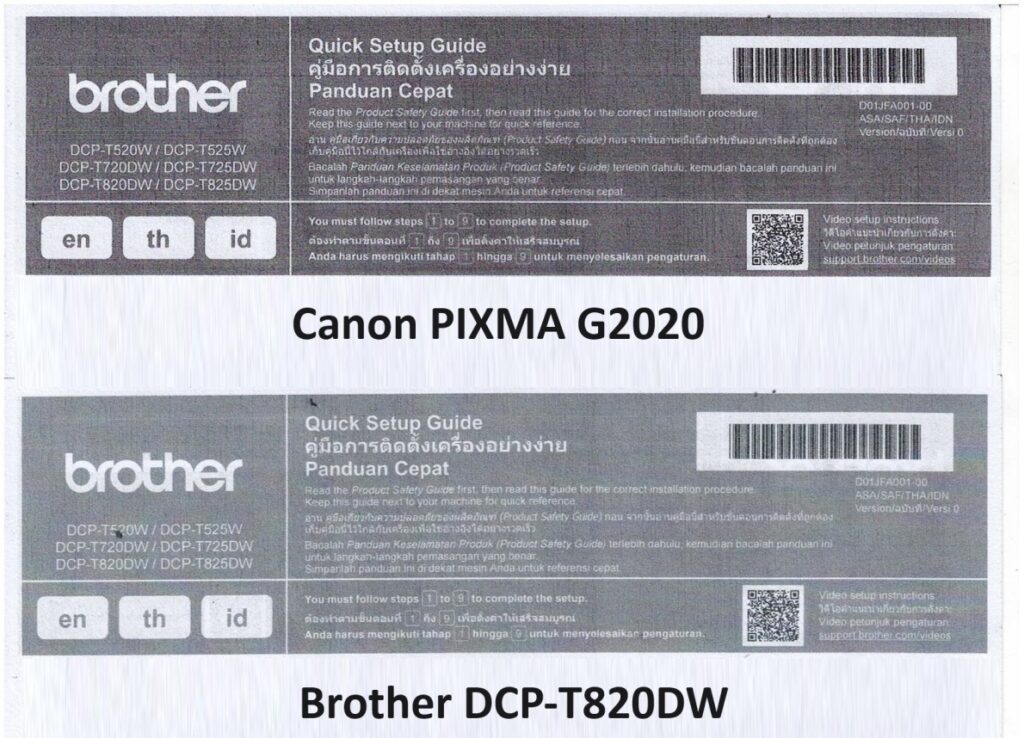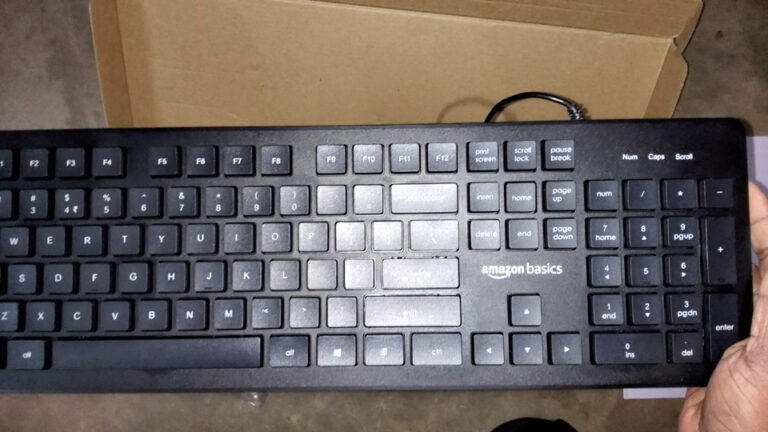Brother DCP-T820W Review- A Perfect Duplex Printer

Product Details
The Brother DCP-T820DW is a Wi-Fi and Auto Duplex Printing All-In-One Refill Ink Tank Printer. An all-in-one solution for office stationery and supplies, the Brother ink tank printer offers outstanding print quality at up to 1200×6000 dpi resolutions. With a weight of 9.6 kg, this printer measures 309x195x435 mm in size. The audio output is in color and has a noise level of 53.5 dB (A).
Ink Tank
An inbuilt print head is not present within an actual ink tank. The different varieties employ individual colour tanks and a black ink tank. Tanks with an integrated ink system can be used to refill ink from a bottle and supply it directly to the printer. Printers that utilize ink tanks are commonly referred to as ‘continuous ink tank printers’.
Fast Print
This is where this Printer shines, in out Test B/W text Pages were print in just 3 Sec which is Excellent Compared to other Brands Like Epson, Canon HP. Colour Print came in 7-10 Secs.

Enlarge/Reduce
It does Have the option for micro Xerox which is rare in this Price range.
Earlier This Feature used to have in Big A3 Xerox Machines. Its Good have this feature in a Budget Printer.
Change ink Density
You Can Change the ink density for pages with blurred texts / less ink texts .This Feature was also exclusive to expensive A3 Printer Before.this Feture is Very usefull in a Photocopy Shop.
Duplex Print
You Can Print Both Sides of Pages.Though Duplex Print Speed is Sufficient for personal use,but a little Slow Compared to Single side print, Also after printing 50 pages duplex print, it slows a little bit. A black & White Duplex Print Takes around 10 Sec/Page.

ADF
Large jobs require less effort to complete printing. Simply program the ADF printer, insert a large amount of paper documents and walk away With the completion of printing in just a few hours, you can quickly move on to other tasks. You have the ability to scan, print or copy and fax multiple documents without having to manually input them into a system. This allows for a faster completion of large jobs and a lower incidence of errors related to users..
Inbuilt Paper Tray
This Design Makes the Printer Compact & Convenient to use without the need of using Rear Tray repeatedly.Also you shouldn’t use Rear Tray frequently, Because there is chance of getting Dust inside.
Wifi Print
This printer Can Print Wireless, But do note that it can detect only 2.4Ghz Signal.You Have to change to change settings of your Dual Band Your wifi Router to 2.4 Ghz to use this Printer. A wireless Printer Comes with Following Benefits

1. Convenience
Systems where several computers can print from the same device are made easy with a wireless printer. The fact that these machines are wireless implies that they can be found anywhere within wireless range when the user wants to print something. In case the printer is not wireless, the user must either connect their computer to the printer or save the file to a USB flash drive and transfer it to the printer. You can simply send the file over wirelessly and proceed with your work without much effort. Even better still, wireless printers don’t need to wait for downloaded documents or images from portable devices; they can simply accept them on a device that allows them to print.
2. Easy Setup and Connectivity
A wireless printer is one of the easiest devices to set up and install. All you need to do is connect the printer to the power source, input your Wi-Fi code or switch Bluetooth on, and the device will print and scan data for you. The ease of setup and connectivity is a notable characteristic of wireless printers.
3. Mobility
Working on mobile devices is achievable with wireless printers. It is useful in a range of industries, from retail where additional checkout areas can be established by salespeople during peak hours to logistics where haulage drivers must track the weight of their trucks. Wireless technology can be advantageous for health and safety inspectors, construction workers, and mobile workforces because it enables them to print receipts, records, and findings right away, rather than waiting until they return to the office.
4. Reduced Clutter
Unlike wired and cabled networking, wireless printers can be connected to Wi-Fi without the need for wired or cabled networking. Wireless printers are becoming more popular in busy offices due to their safety and cleanliness advantages over wired alternatives that require extensive networking and can be quite unclean.
5. Enhanced Collaboration
The wireless printer can be connected to the offices of several people working on different documents, enabling them to print their project from anywhere. You can also use a wireless printer on your mobile devices such as smartphones and tablets. Enhanced collaboration and reduced delays in printing are the perks of this.
6. Support for Mobile Printing
Printing is made faster by wireless printers, which can print without a computer. You can print documents using either your mobile phone or tablet. To operate, all you need is either Bluetooth or Wi-Fi.
Cons
- This Printer causes a little more noise compared to Epson,Canon, HP.
- Single Band Wifi
- You may Notice a Color Tone Difference if you are switchining from other brands like HP,Canon,Epson.(You Can See From Below Picture that in this Brother Printer B/w prints have some Greenish tone,But in canon G2020 the black looks like Pure Black) . See Below Picture.